Understanding Django Authentication: A Comprehensive Guide
Introduction
Django, a high-level Python web framework, simplifies the process of building secure and maintainable websites. A critical aspect of web development is implementing robust user authentication and authorization. Django’s built-in authentication system is highly versatile and secure, offering a ready-to-use solution for managing user accounts and access control.
Core Components of Django Authentication
- User Model: At the heart of Django's authentication system is the User model, which represents the users of your application. It stores basic information like username, password, email, and other common attributes. The User model can be extended to include additional user information.
- Authentication Backend: Django uses authentication backends to authenticate a user. The default backend uses the username and password to validate a user, but Django allows for custom backends that can use different parameters, such as an email address.
- Login and Logout: Django provides views and forms to handle user login and logout functionality. When a user logs in, Django sets a session in the user's browser, allowing the user to access restricted content.
- Permissions and Groups: Django includes a permissions framework that lets you define what each user or group of users can do. You can assign permissions to users or groups, and these permissions can be checked at various points in your code.
Implementing Authentication in Django
To implement authentication in your Django project, follow these steps:
1. Configure the User Model: Ensure the User model is set up in your project. You can use Django's default User model or extend it to include additional fields.
2. URL Configuration: Include Django's built-in auth URLs in your project’s urls.py to handle login, logout, and password management.
- from django.contrib.auth import views as auth_views
-
- urlpatterns = [
- path('login/', auth_views.LoginView.as_view(), name='login'),
- path('logout/', auth_views.LogoutView.as_view(), name='logout'),
- # ... other patterns ...
- ]
3. Create Templates: Create HTML templates for login, logout, and password change. Django auth views expect templates with specific names in the templates/registration directory.
4. Login Required: Use the @login_required decorator on views that require a user to be logged in.
5. Permissions Check: Use the user.has_perm('app.permission') to check if a user has a specific permission.
Extending Django’s Authentication System
- Custom User Model: For more flexibility, create a custom User model by extending AbstractUser or AbstractBaseUser.
- Third-Party Packages: Integrate third-party packages like django-allauth for social authentication.
- Custom Authentication Backends: Create custom authentication backends to authenticate users through different mechanisms.
Conclusion
Django’s authentication system is a powerful feature that can handle most of the user authentication needs for a web application. Its flexibility allows developers to extend or customize it to fit specific requirements, making it an invaluable tool for web development projects
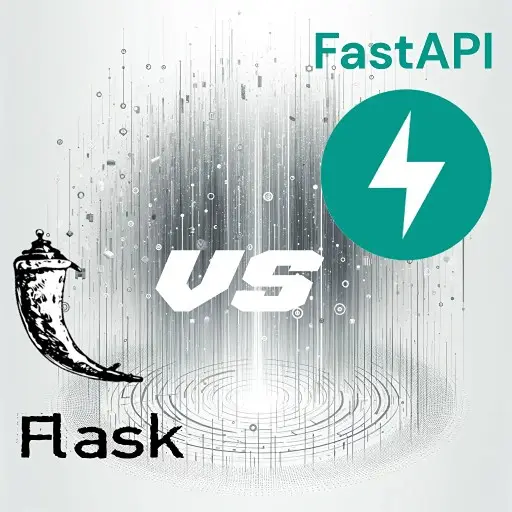
FastAPI vs Flask: Choosing the Right Python Framework for Your Web Project

Dive into an in-depth comparison of FastAPI and Flask. Explore their features, performance, ease of use, and scalability to determine the best Python framework for your web development needs.

Top Hosting Platforms for Python Django in 2024: Unleashing Performance & Reliability

Explore the best hosting solutions for Python Django in 2024. Discover top-performing platforms offering exceptional speed, reliability, and scalability for your Django applications

Mastering Pagination in Django REST Framework: A Comprehensive Guide

Learn how to efficiently implement pagination in Django REST Framework to enhance your web application's performance and user experience. This comprehensive guide covers everything from basic setup to advanced pagination techniques.

Top Hosting Platforms for Python Django in 2024: Unleashing Performance & Reliability

Explore the best hosting solutions for Python Django in 2024. Discover top-performing platforms offering exceptional speed, reliability, and scalability for your Django applications